Early last year I made a digital vision board for 2019 and made it my computer desktop background.
Here is the thing, if I would have just let the vision board sit in my files I would have missed out on making so many of the things on my board a reality.
Why?
Because every time I looked at my computer I was reminded of what I was woking on a going after in 2019
Last week I updated my vision board for 2020 and immediately updated my computer background.

Here are a few tips I have for creating your own digital vision board.
- I used pixelmator, which is a paid program I use to make graphics and edit photos. You could also use Canva or PicMonkey.
- Make a list of the goals and dreams you have for 2020. My vision board is a mix of personal and business goals and dreams. Travel dreams for the year, a few quotes to encourage me, my financial goal for my business, learning to play the piano, learning how to use procreate, and a few other goals.
- Head over to pinterest or unsplash.com to find an image that represents your goals.
- Don’t get caught up in your images being a perfect match for your goal or dream. As long as you know what image is going to represent you are good!
- If you don’t use your computer a ton but find yourself on your phone or your ipad a lot make the image the right size so you can make it the background on those devices.
- If you want to hear more about what came to fruition on my 2019 vision board? You can head over to Facebook and watch this FB Live I recently did.
If you missed the post, you can see my 3 major goals for 2020 here.